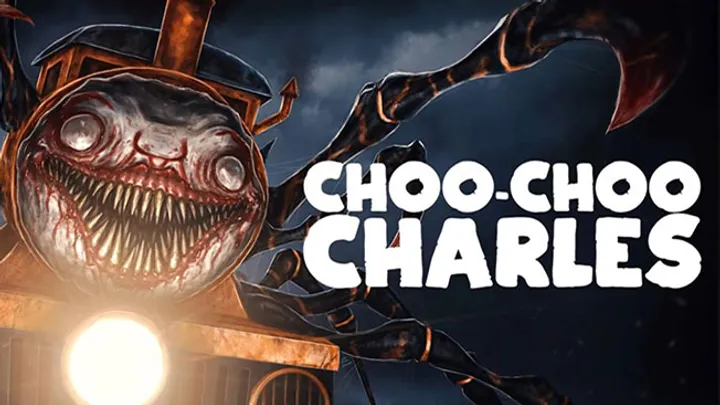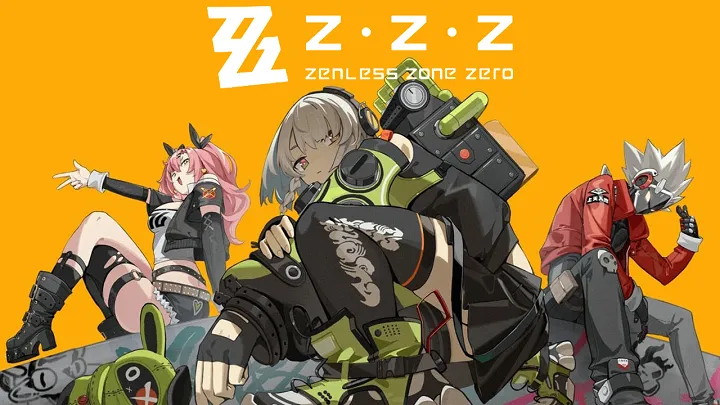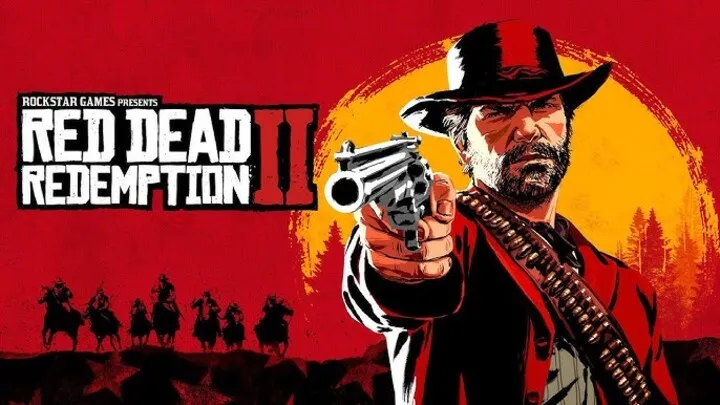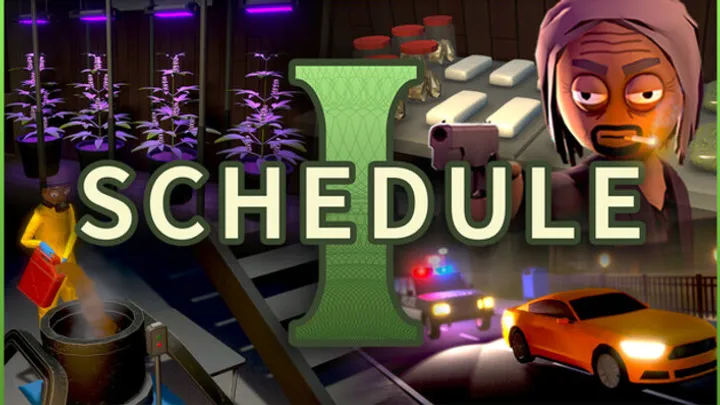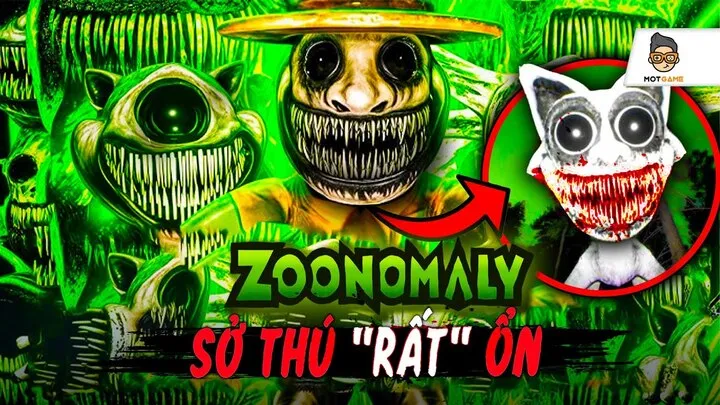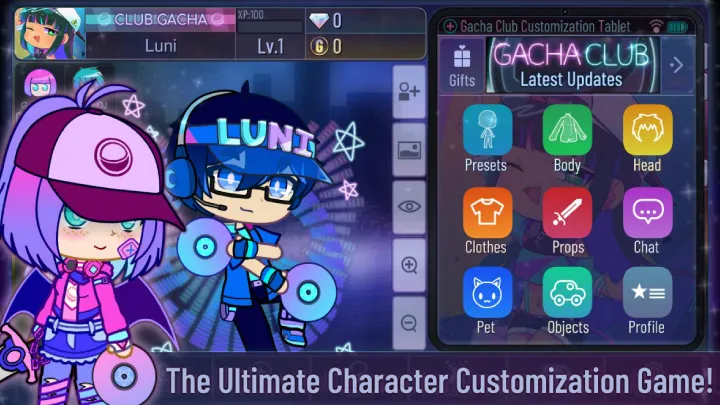PEAK is a revolutionary brain training game designed to help users enhance their memory, focus, problem-solving, and mental agility. Developed with input from neuroscientists and cognitive experts, PEAK offers a variety of mini-games that challenge different parts of the brain in an engaging and entertaining way. This game is available on both mobile and tablet platforms and has quickly become one of the most popular apps for improving mental fitness.
In this guide, we will explore how to use PEAK effectively, how to improve your results over time, and how to maximize its benefits for cognitive development. Whether you are new to brain training or an experienced user looking to reach new milestones, this comprehensive how-to article will help you unlock your full mental potential.
Understanding What PEAK Is

Before diving into strategies, it’s essential to understand what PEAK offers and how it works.
The Purpose of PEAK
PEAK is not just a game; it’s a scientifically crafted tool designed to help users train their brains like they would train their muscles. The app includes over 40 games covering different cognitive areas, such as memory, language, focus, and mental agility.
How PEAK Works
PEAK uses adaptive algorithms that adjust the difficulty level based on your performance. This ensures that the challenges remain balanced and motivating. Your results are measured through a personal performance index called the Brain Score, which reflects your progress and identifies areas for improvement.
Why You Should Play PEAK
The main benefit of PEAK is mental enhancement. Regular use has been linked to improved attention span, faster decision-making, and better problem-solving abilities. It’s an ideal daily habit for students, professionals, and anyone interested in keeping their mind sharp.
Getting Started with PEAK
Before mastering PEAK, you need to set it up correctly and understand the interface.
Downloading and Setting Up
PEAK can be downloaded from the App Store or Google Play Store. Once installed, create an account to save progress and sync across devices. You’ll be asked about your age, goals, and focus areas so PEAK can personalize your training plan.
Navigating the Dashboard
The main interface includes tabs for daily workouts, games, statistics, and progress tracking. The clean layout makes it easy to access everything you need quickly.
Choosing Your Goals
At the start, PEAK asks you to select training goals such as memory improvement, emotional control, or problem-solving. Your training sessions will then be tailored based on your selections.
How to Play the Games Effectively
PEAK offers a wide variety of mini-games, each targeting different skills.
Understanding Game Categories
The main categories are:
- Memory
- Focus
- Problem Solving
- Language
- Coordination
- Emotion Control
Each category has multiple games that test different abilities within that domain.
Game Mechanics
Every game has unique mechanics. Some require fast reactions, while others focus on strategic thinking or short-term recall. Read the instructions carefully before starting each game to understand how points are scored.
Tips for Improvement
- Stay calm and focused.
- Play slowly at first to understand the pattern.
- Repeat games to reinforce learning.
- Track your progress after each session.
Creating a Consistent Training Routine
Consistency is key when it comes to improving brain performance with PEAK.
Daily Training Sessions
PEAK recommends short daily sessions of 10 to 15 minutes. These sessions help create long-term memory connections and improve mental flexibility.
Setting Reminders
Enable app notifications to remind you to play at the same time each day. Consistency builds neural habits and reinforces learning.
Rest and Balance
Do not overtrain. Your brain, like your body, needs rest. Take breaks between sessions and alternate between cognitive categories.
Analyzing Your Brain Score and Progress
PEAK provides detailed insights into your cognitive growth through its scoring system.
What Is Brain Score
The Brain Score is a composite measure that represents your overall performance across all games. It is broken down into individual scores for memory, focus, problem-solving, and emotional control.
How to Use the Data
Use your scores to identify your strengths and weaknesses. For example, if your focus score is low, prioritize games in that area.
Tracking Improvement Over Time
Check your weekly or monthly progress chart. Gradual improvement shows that your cognitive training is working effectively.
How to Maximize PEAK’s Features
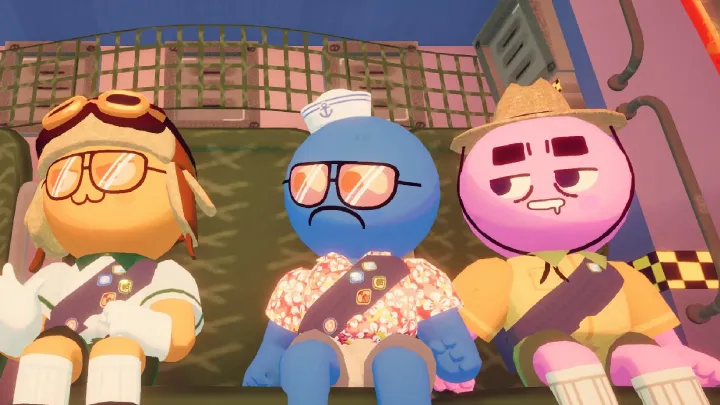
PEAK offers additional tools that help users deepen their training experience.
PEAK Pro Subscription
Subscribing to PEAK Pro unlocks all 40+ games, advanced analytics, and custom training plans. It also allows unlimited play, which is great for intensive training.
Insights and Recommendations
PEAK’s Insights section gives you scientific explanations for your performance. It provides feedback on how to improve your skills in real-life scenarios.
Connecting with Friends
You can compare your Brain Score with friends, adding a competitive and motivational element to your training.
Using PEAK for Specific Goals
Different people use PEAK for different purposes.
For Students
PEAK helps students enhance memory retention and concentration, which improves academic performance. Focus games like Must Sort or Memory Sweep are ideal for exam preparation.
For Professionals
Working adults benefit from improved multitasking, decision-making, and stress control. Games that boost emotional regulation are especially useful for workplace performance.
For Older Adults
PEAK helps keep the mind active and prevent cognitive decline. Games that test reaction time and problem-solving are particularly beneficial.
Advanced Strategies for High Performance
Once you are familiar with the basics, try using advanced techniques to enhance your training efficiency.
Combining Games Strategically
Alternate between categories to strengthen overall brain balance. For example, play a focus game followed by a language or logic game.
Monitoring Fatigue Levels
Play during times when your mind is fresh. Morning or early evening sessions are generally more effective than late-night play.
Reflecting on Performance
After each session, take a moment to reflect on what went well and what didn’t. Self-awareness leads to faster improvement.
Integrating PEAK into Your Lifestyle
PEAK works best when integrated into a broader lifestyle of cognitive health.
Healthy Habits
Eat nutritious food, stay hydrated, and get enough sleep. A healthy brain requires a healthy body.
Mindfulness and Meditation
Combine PEAK with mindfulness exercises to improve focus and mental clarity. Meditation complements cognitive training perfectly.
Reducing Screen Fatigue
While PEAK is a digital tool, be mindful of screen time. Balance cognitive workouts with offline activities like reading or puzzles.
Common Mistakes to Avoid
Even dedicated users sometimes make errors that hinder progress.
Overplaying or Rushing
Playing for hours may lead to fatigue rather than improvement. Short, focused sessions are more effective.
Ignoring Weak Areas
Avoid focusing only on your strengths. Challenge yourself with games in weaker categories to build overall balance.
Comparing Too Much
While comparing Brain Scores with others can motivate, remember that progress is individual. Focus on your personal growth.
Conclusion
PEAK is more than just a mobile game—it is a tool for personal growth and mental enhancement. By understanding its structure, maintaining a consistent training routine, and using its advanced features wisely, you can improve your cognitive performance in measurable ways. Whether your goal is to sharpen memory, enhance focus, or improve decision-making, PEAK offers a structured and scientific way to achieve it.
Make PEAK part of your daily routine, stay consistent, and remember that progress in mental fitness is built over time. With commitment and smart practice, you can unlock the full potential of your brain.
Summary :
Learn how to use PEAK to boost memory, focus, and problem-solving through daily training, goal setting, and smart cognitive improvement strategies.